🏆 GitHub Achievements 🏆

Github
📃 Achievement List 📃
| Badge | Name | How to get | Needed amount | ||||||||||||
|---|---|---|---|---|---|---|---|---|---|---|---|---|---|---|---|
 |
Starstruck |
Create a repository with a lot of stars.
check the Sample repo If you get the first 16 stars you will unlock the badge. Watch the Video Tutorial |
|
||||||||||||
 |
Quickdraw | Gitty up! (closed an issue / pull request within 5 minutes of opening) |
|
||||||||||||
 |
Pair Extraordinaire | Coauthored commits on merged pull request Requirement: VSCode IDE (bit difficult to get) You can raise a sample PR here by adding to the existing readme file and tag me @sanjay-kv Watch the Video Tutorial |
|
||||||||||||
 |
Pull Shark | Opened a pull request and it should be merged You can raise a sample PR here by adding on existing readme file and tag me @sanjay-kv Watch the Video Tutorial |
|
||||||||||||
 |
Galaxy Brain |
Answered a discussion and someone marked your reply as answer
You can answer some of the discussions here Watch the Video Tutorial |
|
||||||||||||
 |
YOLO |
Merged a pull request without a review
You can raise a PR here
|
|
||||||||||||
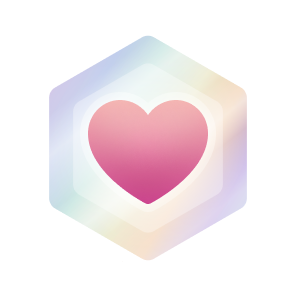 |
Public Sponsor | GitHub Sponsors.
Watch the Video Tutorial |
|
👋 Achievement Skin Tone 👋
Some achievements' appearance depends on your Emoji Skin Tone Preference.
You can change your preferred Skin Tone by going to appearance settings.














✨ Highlights Badges ✨
| Badge | Name | How to get |
|---|---|---|
|
|
Pro | Pay for GitHub Pro or if you are student get it free: Watch Video |
|
|
Developer Program Member | Be a registered member of the GitHub Developer Program |
|
|
Security Bug Bounty Hunter | Helped out hunting down security vulnerabilities at GitHub Security |
|
|
GitHub Campus Expert | Participate in the GitHub Campus Program |
|
|
Security advisory credit | Have your security advisory submitted to the GitHub Advisory Database accepted |
❌ Badges no longer earnable ❌
| Badge | Name | How to get | Needed Amount | |||
|---|---|---|---|---|---|---|
 |
Mars 2020 Contributor | Contributed code to a repository used in the Mars 2020 Helicopter Mission |
|
|||
 |
Arctic Code Vault Contributor | Contributed code to a repository in the 2020 GitHub Archive Program |
|
















